10 Hidden Features in Zoho CRM That Will Boost Your Sales Productivity
ZohoCRM, a powerful tool in the arsenal of sales professionals, offers Hidden Features in Zoho that can dramatically enhance your productivity. Uncover these game-changing functionalities to take your sales strategy to the next level and outperform your competition. Let’s explore into these secret weapons that will revolutionize the way you manage your customer relationships and drive sales success.
Key Takeaways:
- Duplicate Detection: Utilize the duplicate detection feature in Zoho CRM to maintain a clean database and prevent overlapping contacts.
- Blueprints: Streamline your sales processes by implementing step-by-step guides using the Blueprints feature in Zoho CRM.
- Custom Functions: Enhance the functionality of Zoho CRM by creating custom functions tailored to your specific business needs.
- Integration Capabilities: Take advantage of Zoho CRM’s seamless integration with other Zoho apps and third-party tools to boost overall sales productivity.
- Advanced Analytics: Leverage the advanced analytics tools in Zoho CRM to gain insights into your sales performance and make informed decisions.
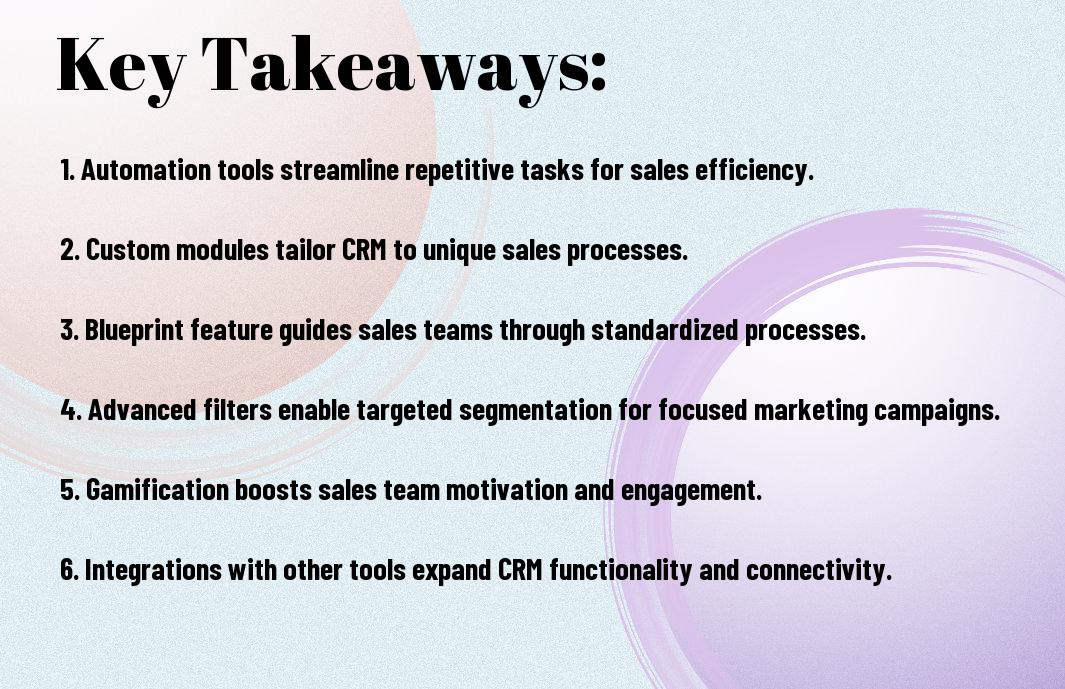
Auto-Assign Leads Efficiently
Based on Territory
An efficient way to manage your leads is by setting up automatic lead assignment based on territory in Zoho CRM. This feature allows you to automatically assign incoming leads to the sales representatives responsible for a specific geographic region. By utilizing this feature, you can ensure that leads are quickly and properly distributed to the right team members, improving response times and ultimately increasing conversion rates.
Based on Language
You’ll be able to optimize your lead management process in Zoho CRM by auto-assigning leads based on language preferences. This feature is particularly useful for businesses that operate in multilingual markets, as it ensures that leads are assigned to sales representatives who can effectively communicate with prospects in their preferred language. By utilizing this feature, you can enhance the customer experience and increase the likelihood of closing deals.
To further streamline the lead assignment process, Zoho CRM allows you to easily customize assignment rules based on various criteria such as lead source, industry, or even custom fields. This level of automation not only saves time and effort for your sales team but also helps in ensuring that leads are promptly followed up on by the most suitable team member.
Customizable Sales Pipeline
Assuming you want to tailor your sales process to fit your specific business needs, Zoho CRM offers a fully customizable sales pipeline feature. This allows you to define the stages of your sales process, add or remove stages as necessary, and even automate certain actions as deals progress through each stage. With this flexibility, you can align your CRM platform with your unique sales strategy for optimal efficiency.
Stage-Based Forecasting
Assuming you are looking to improve your sales forecasting accuracy, Zoho CRM’s customizable sales pipeline allows for stage-based forecasting. By assigning probabilities to each stage of your pipeline based on historical data or sales team input, you can generate more accurate forecasts for future revenue. This feature enables you to prioritize deals based on their likelihood to close, ultimately leading to better planning and decision-making.
Real-Time Analytics
Clearly, real-time analytics can significantly impact your sales productivity and performance. With Zoho CRM’s customizable sales pipeline, you have access to real-time analytics that provide instant insights into your sales process. From conversion rates to average deal size to sales cycle length, you can track key metrics as deals move through your pipeline. This visibility allows you to make data-driven decisions and quickly identify areas for improvement.
Any delay in responding to changing market conditions or customer needs can result in missed opportunities. With real-time analytics in Zoho CRM, you can stay proactively informed and take immediate action to address any issues or capitalize on emerging trends, ultimately boosting your sales productivity and driving revenue growth.
Advanced Search Functionality
Now, let’s investigate the advanced search functionality in Zoho CRM that can revolutionize the way you manage your sales pipeline.
-
- Filter by Multiple Criteria
| Feature | Benefit |
|---|---|
| Custom filters | Get highly-targeted search results |
| Combine filters | Narrow down your search with precision |
Filter by Multiple Criteria
One of the standout features of Zoho CRM is its ability to filter leads, contacts, and deals by multiple criteria. This means you can create custom filters based on a combination of parameters such as lead source, deal amount, closing date, and more. By being able to combine filters, you can narrow down your search to find exactly what you’re looking for and focus on the most promising opportunities.
Save Search Results
Now, Zoho CRM takes it a step further by allowing you to save your search results for future reference. This feature is a game-changer for sales teams as it enables you to quickly access the same set of records without having to set up the filters each time you need the information.
Search results can be saved with a specific name, making it easy to recall and access them whenever needed. This not only saves time but also ensures that you don’t miss out on any crucial leads or deals. By saving search results, you can stay organized and focus your efforts on the most relevant prospects.
Search functionality in Zoho CRM is a powerful tool that can significantly boost your sales productivity. With the ability to filter by multiple criteria and save search results, you can streamline your workflow, identify key opportunities, and make informed decisions faster. Take advantage of these hidden features to take your sales process to the next level.
Integrated Telephony System
Make Calls Directly
For sales teams looking to streamline their operations, Zoho CRM’s integrated telephony system is a game-changer. With the ability to make calls directly from the CRM platform, reps can save time and increase efficiency by eliminating the need to switch between multiple tools. This feature enables them to click on a contact’s phone number and initiate a call instantly, without any hassle.
Record Conversations Automatically
An added advantage of Zoho CRM’s integrated telephony system is the ability to record conversations automatically. This functionality is crucial for sales managers and reps alike, as it allows them to review and analyze calls for coaching purposes and to gain insights into customer interactions. The system captures every detail of the conversation, including key points, customer feedback, and next steps, providing a comprehensive record of the interaction.
For instance, sales managers can identify coaching opportunities based on the recorded conversations, helping reps improve their communication and selling skills. Additionally, having a record of conversations can resolve any disputes or misunderstandings that may arise in the future, ultimately enhancing customer relationships and boosting sales productivity.

AI-Powered Sales Forecasting
Predictive Analytics
Keep your sales team ahead of the game with Zoho CRM’s AI-powered predictive analytics feature. By analyzing past sales data, the system can forecast future sales with remarkable accuracy. This tool eliminates the guesswork and allows you to make informed decisions based on data-driven insights. By understanding trends and patterns, you can anticipate customer needs and optimize your sales strategies accordingly.
Real-Time Insights
On top of predicting future sales, Zoho CRM provides real-time insights into your sales pipeline. The system continuously monitors your pipeline activities and updates you on changes as they happen. This real-time visibility allows you to react swiftly to any developments, enabling you to seize opportunities and address potential issues promptly.
In the fast-paced world of sales, having real-time insights at your fingertips can make all the difference. By staying informed of the latest updates and changes in your sales pipeline, you can stay proactive and agile in your approach. This dynamic functionality empowers you to make timely decisions and maximize your sales productivity.
Customizable Dashboards
Visualize Key Metrics
To enhance your sales productivity, Zoho CRM offers customizable dashboards that allow you to visualize key metrics at a glance. With the ability to drag and drop components, you can tailor your dashboard to display the most important information for your sales team. Whether it’s tracking leads, deals, or customer interactions, having a visual representation of your data can help you make informed decisions and prioritize tasks effectively.
Track Performance Goals
There’s no better way to measure success than by setting and tracking performance goals. With Zoho CRM’s customizable dashboards, you can create widgets that monitor progress towards your sales targets. By analyzing real-time data, you can identify trends and make adjustments to ensure you’re on track to meet your objectives. Whether it’s revenue goals, conversion rates, or customer acquisition targets, having a clear view of your performance can drive motivation and lead to improved results.
Performance tracking within Zoho CRM can help you stay focused on what matters most, ensuring that your sales team remains efficient and productive in achieving their goals. By leveraging customizable dashboards to track key metrics and performance goals, you can empower your team to make data-driven decisions and maximize their impact on driving sales growth.
Task Automation Workflows
Automate Routine Tasks
Despite the repetitive nature of certain tasks in sales, they are crucial for maintaining relationships with leads and customers. With Zoho CRM’s task automation workflows, you can streamline these routine tasks and free up your team’s time for more strategic activities. By setting up automated actions based on triggers such as lead status changes or email interactions, you can ensure that no important follow-up or communication falls through the cracks.
Increase Productivity
If you want to boost your sales productivity, task automation workflows in Zoho CRM are a game-changer. You’ll be able to set up sequences of actions that are automatically triggered based on specific conditions, ensuring a timely response to lead inquiries or a follow-up on deals that are at a critical stage. This level of automation not only reduces manual errors but also increases the overall efficiency of your sales team.
The ability to create customized workflows that align with your sales processes is invaluable. Whether it’s assigning tasks to the right team member, sending out personalized emails, or updating lead information automatically, task automation in Zoho CRM empowers your team to focus on high-value activities while ensuring that routine tasks are taken care of seamlessly.
Real-Time Collaboration Tools
Live Feeds and Updates
Feeds: Unlike traditional CRM systems, Zoho CRM offers live feeds and updates that keep your team informed in real-time. This feature allows team members to post updates, share insights, and collaborate effortlessly within the CRM platform. With live feeds, everyone stays on the same page, ensuring seamless communication and coordination.
Team Performance Tracking
Collaboration: Zoho CRM’s team performance tracking feature facilitates collaboration by providing a comprehensive overview of each team member’s performance metrics. Easily monitor key performance indicators, track progress towards sales goals, and identify areas for improvement. This tool enables managers to provide timely feedback and support to enhance team productivity.
A: Effective collaboration is vital for driving sales productivity. With Zoho CRM’s team performance tracking capabilities, you can empower your team to work cohesively towards achieving targets. By leveraging real-time insights and data, you can make informed decisions to boost sales performance and drive business growth.
Data Enrichment Capabilities
Auto-Enrich Lead Data
All organizations strive to enhance their sales productivity by efficiently managing lead data. Zoho CRM offers a unique feature that automatically enriches lead data, saving valuable time for your sales team. By simply entering a lead’s email address, Zoho CRM can provide additional information such as company details, social media profiles, and more. This feature streamlines the lead qualification process and enables your team to focus on building relationships and closing deals.
Improve Lead Quality
Now, let’s focus on how Zoho CRM can help you improve lead quality. With its data enrichment capabilities, Zoho CRM not only provides additional information on leads but also helps in identifying high-quality leads. By enriching lead data with relevant details like job titles, company size, and industry, Zoho CRM enables your team to prioritize leads effectively. This helps in targeting the right prospects and increasing conversion rates.
It is crucial to note that by utilizing Zoho CRM’s data enrichment capabilities, you can significantly improve the accuracy and relevance of your lead data. This ensures that your sales team is focusing their efforts on leads that are more likely to convert, ultimately boosting your sales productivity and revenue.
Summing up
Considering all points, the 10 hidden features in Zoho CRM highlighted in this article have the potential to significantly boost your sales productivity. By utilizing these lesser-known features, you can streamline your sales processes, enhance team collaboration, and ultimately drive more sales for your business.
From advanced analytics to email insights and automation tools, Zoho CRM offers a wide range of features that can help you optimize your sales efforts and achieve better results. Take advantage of these hidden gems to maximize the potential of your CRM system and propel your sales team towards greater success.
FAQ
Q: What are some hidden features in Zoho CRM that can boost sales productivity?
A: Zoho CRM offers several hidden features that can enhance sales productivity, such as SalesSignals, Blueprint, Macros, Email Insights, and Webforms.
Q: How can SalesSignals help in improving sales productivity in Zoho CRM?
A: SalesSignals in Zoho CRM provides real-time notifications on customer interactions, allowing sales reps to promptly respond to leads and engage with prospects at the right time.
Q: What is Blueprint in Zoho CRM, and how can it benefit sales teams?
A: Blueprint is a feature in Zoho CRM that enables sales managers to design a visual representation of their sales process, ensuring consistency and efficiency in sales operations.
Q: How can Macros simplify repetitive tasks for sales teams using Zoho CRM?
A: Macros in Zoho CRM allow sales reps to automate repetitive actions, such as updating records or sending follow-up emails, saving time and improving productivity.
Q: How does Email Insights feature in Zoho CRM help sales professionals in managing email communications?
A: Email Insights in Zoho CRM provides analytics on email interactions, helping sales teams track email performance, prioritize follow-ups, and personalize communication for better sales outcomes.